Technical Tip
- If you have specific order creation functions and you need those orders to come into Micronet, Micronet's R&D team can customise this option to suit.
- For exact file structures, contact your Micronet support representative for details.
Micronet has the capacity to import orders from external sources including:
|
|
|
Technical Tip
|
To load external customer orders from an ASCII file:
Micronet displays the Import Sales to Micronet screen. Note that your screen may have different options than those shown if it has been customised for your company.
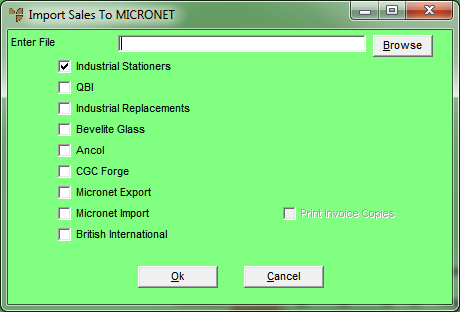
If you selected the Micronet Import option, the Print Invoice Copies field becomes active.